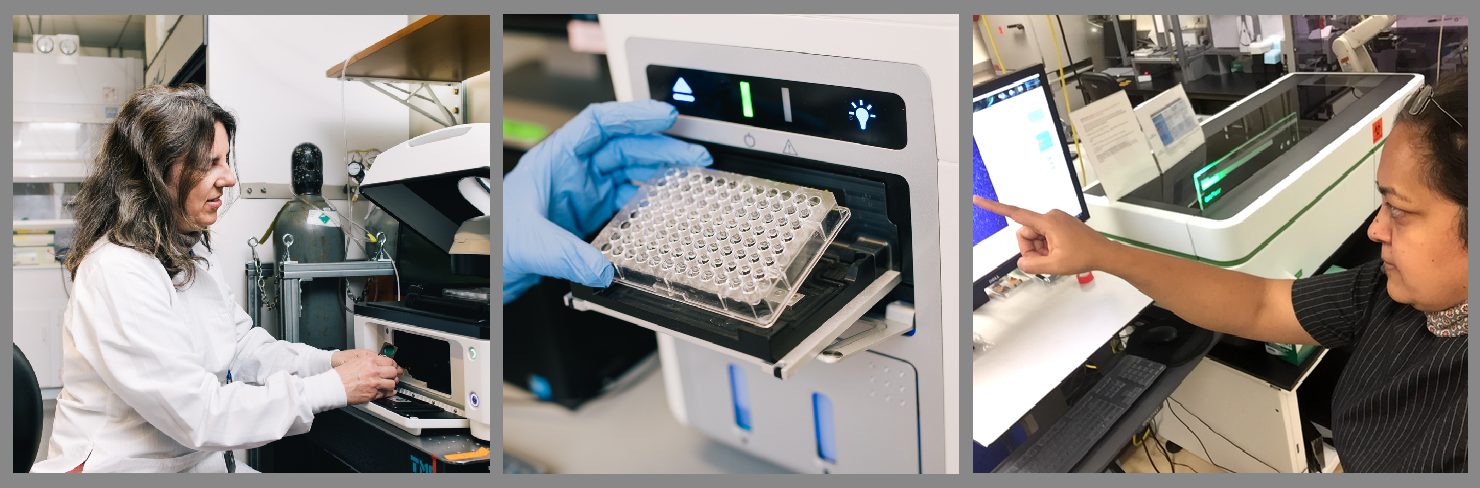Jump to section:
- User interest form
- Using CTAF/HTSF Second Lab for external users
- Using CTAF/HTSF iLab
- Sample Research Infrastructure Commons (RIC) user agreements
User interest form
Both the CTAF and the HTSF at UC Berkeley use an online system (iLab) to streamline the processes of scheduling and recharge billing for core access/service requests. If you see that there is instrumentation that would help with your research, please fill out the user interest form below to start the process of gaining access.
CTAF/HTSF user interest
Thank you for your interest in our facilities. Please anticipate an email response from our team within 2-3 business days. If you need a response earlier, or there is a delay in response, please email Mary West (mwest@berkeley.edu) directly.
Using CTAF/HTSF Second Lab for external users
Choose the link to the Core Facility you are interested in gaining access to for the appropriate access and service agreements. Please contact support@secondlab.com
Using CTAF/HTSF iLab
Most facility users use the iLab system, which requires a one-time registration. External customers using Second Lab will sync with the iLab without officially being an iLab member. If you already are a member of iLab, please add the University of California, Berkeley QB3 CTAF and/or HTSF to your list of core facilities and fill out the CTAF and/or HTSF New User Request and Training Request. See the links and steps below for navigating to the two types of iLab requests. Second Lab-affiliated companies will use the Second Lab internal calendar for reserving time. Other companies, new PIs, and new users are typically signed up by CTAF/HTSF staff based on the above form, or direct email from you.
To navigate to the CTAF/HTSF iLab webpage, apply for membership to our facilities, or register for an account (UC PIs and researchers):
- Navigate to the core page: CTAF or HTSF
- At the upper right hand of the page, enter your username (email address) and password that you have set up for iLab and click the “login” button.
- Click the “Request Services” tab and click on the “Initiate Request” button next to the New User Request Form. Provide answers for all questions of the request.
- You will be asked to “Save completed form” for your request before submitting the request to the core.
- Your request will be pending review by the core. Make sure to watch for an email from iLab regarding whether you have been approved for using the facility. Next, you can request training on particular instruments. After training has been completed you will get access to the facility and to the instrument calendars.
Sample Research Infrastructure Commons (RIC) user agreements
CTAF and HTSF are part of the Research Infrastructure Commons (RIC). For a sample RIC agreements or for an editable PDF agreement, please email Mary West.