The SpectraMax spectrophotometer is a machine that can read the absorbance of a sample at different wavelengths of light. This instrument can be controlled either by a computer or manually. It can also read samples in a variety of formats. We will use the instrument in manual mode with a cuvette.
Here is what the screen of the instrument looks like:
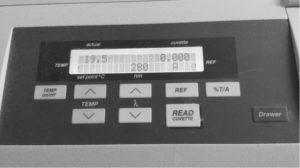
Temp on/off: Turns temperature control on and off. Set to off. There should only be one temperature displayed on the screen (19.5). The space below the temperature is empty if the temp control is off.
λ: the wavelength of light used. Set to 600nM for measuring cell density.
REF: Sets the current sample as the reference/blank. This sample will read as 0.00 and all other samples will be subtracted from the background in this sample.
READ cuvette: Read the current sample.
%T/A: The mode for reporting data. We will use A for Absorbance (as opposed to %T for percent Transmittance). The A below the number indicates that the Absorbance mode is selected.
Drawer: Opens or closes the drawer for reading plate samples. We will not use this function, so make sure the drawer is closed to prevent dirt from getting into the instrument. You will not be able to read your sample if the drawer is open.
The door to the left of the screen contains the cuvette holder. Place your sample in a cuvette so that the lightpath (indicated with an arrow) goes through the clear side of the cuvette.
Directions:
- Prepare a blank each time the instrument is turned on or when you need to change your reference. Ensure the correct wavelength is selected.
- Place the sample in the cuvette holder. Close the lid gently and press the REF button.
- Remove the reference cuvette, place your sample in a cuvette in the holder, and gently close the lid.
- Press the READ to read your sample.
- Record the value. The instrument is only accurate from values between 0.1 and 1.0. If the reading is outside this value, dilute your sample accordingly and try again. Only dilute your sample enough to bring the value into this range.
To determine the growth of cells:
The scattering of light at 600nm is a measure of the turbidity of a solution. The culture media will get cloudier as the number of cells in the culture increases. Taking the absorbance allows us to quantify exactly how cloudy the solution is, and as a result know something about the concentration of the cell culture.
To calculate a concentration:
Use Beer-Lambert’s Law to calculate the concentration of your sample from the absorbance.
A = εcl
A = absorbance, unit-less as it is related to the ratio of light initially with the light transmitted through the sample
ε = the extinction coefficient for a given molecule at a set wavelength standard units are M-1 cm-1
c = concentration (in M)
l = path length of the cuvette. The distance that the light is traveling through the liquid. Many cuvettes (including ours) are 1 cm.